
[ PC Mag’s Top 101 Classic Websites of 2006 ]
[ Logitech Starts a Revolution ]
[ Website Highlight :: SpeedTest.net ]
[ Apple Announces Battery Recall Program ]
Awesome websites and useful or fun downloads
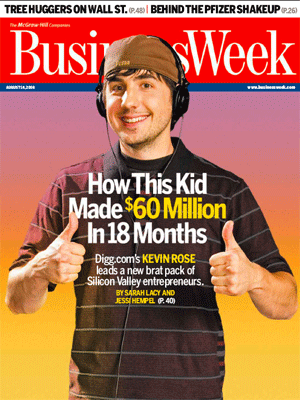
According to BusinessWeek, Kevin Rose is worth something like $60 million US. Kevin Rose says in this week’s DiggNation [ http://diggnation.com/ ] that that couldn’t be farther from the truth and that he doesn’t even have the money for a new couch for his new place. Either way, it’s no doubt that Digg is a runaway success, doing very well, and incredibly influential in the whole social-networking/information-gathering universe; bringing the ability to aggregate news and content to a customizable interface that’s user driven and user managed and user submitted. Digg is an amazing phenomenon, and its meteoric rise to success is definitely worth note.
BusinessWeek Online has the entire story, including Kevin’s subsequent effects on other young entrepenurs looking to stake their own claim on the web and find their own successes.

A redesign that came out of the blue, the Lab Rats team have put the finishing touches on their new website and released it to the public. The new site is easier to navigate and definitely focuses on the show’s recent episodes and highlights the show’s sponsors in prominent ads and ad links on the front page. Take a look (click the image for a larger view):
A lot of the chaff has been removed from the front page, but there’s more information on the page to take you straight to episodes that can be helpful and it’s definitely easier to get around. Head on over and check out the new site!

After a good long wait, Leo has finally taken the drapes off of the new http://twit.tv website, powered by Drupal and designed by the fine folks at Lullabot! The new site is definitely a change from the kind of blog-gy nature of the previous site, but it definitely manages to include much much more information on the same page, from recent episodes of all of our favorite podcasts over there to the right, a full menu of shows to the left, and news in the center; all in a very visually attractive and pleasing way. Check out the screenshot below (click the image for a larger view):
As you can tell, the site is very well organized, and while there isn’t a ton of information there yet, it’ll doubtlessly fill up quickly with lots of information. The tabs at the top of the site will whisk you to forums, open iTunes, and more. Head on over and check out the new site!
[ http://twit.tv/ ]

Well, it’s official, Call for Help [ http://www.callforhelptv.com/ ] is going to be launched on Google Video as downloadable content for the low low price of $.99 USD per episode. The CfH Google Video site isn’t up and running yet, and apparently technical difficulties have prevented the show from getting up there today, but Rogers Cable, who owns G4TechTV Canada, decided that this was probably the best possible way for them to get Call for Help back on television and computer screens across the globe, and Google Video was apparently happy to oblige the downloadable and purchasable content.
There’s some grumbling over the price, of course, and there’s some mumbling about whether or not they could get other kinds of purchase options, but I for one am glad there’s a perfectly legal and acceptable way to watch Call for Help back in the United States on my own timetable and the way I like. Here’s to the announcement, and hopefully soon they’ll start encoding episodes and getting them up on Google Video.
[ Call for Help For Sale :: Announcement at TWIT.tv | Call for Help TV :: Google Video Site ]
Taskbar Shuffle, for Windows XP, is perhaps one of those tools that provides functionality for Windows XP that should have been in the operating system all along; it allows you to drag and drop buttons in the taskbar to reorder them to your liking.
Have a specific workflow going, or do you like like having your email as the first button and your web browser as the second? Well, every time you press control-alt-delete, or refresh the screen, the button order gets all mixed up and reappears at random. Taskbar Shuffle gives you a way to order them to your living and get your taskbar under control. The only caviot is that you have to disable taskbar “grouping” in the Taskbar and Start Menu properties in order for it to work properly. But once you’ve unchecked that little box and installed the app, you’re off and away!
Last week Google finally released the Google Calendar service to as many people as want to sign up for it. The entire calendar works in Ajax, and has worlds of features to help you stay organized that other services like the Yahoo! Calendar, for example, doesn’t have. Not only can you import calendars from other public calendars so you can import everything from holidays to DVD releases in one fell swoop, you can also sync and export your calendar between Google Calendar and Apple’s iCal.
Add to this the ability to make your calendar public, link it up with GMail, the ability to have Google Calendar send your cellphone an SMS text message when you have an appointment coming up or a list of upcoming appointments, and the ability to give other users permissions to your Google Calendar so you can have your friends or family schedule things for you, Google Calendar looks like a solid winner. If you don’t have a GMail account, no worries, you can still sign up to use Google Calendar. Head over and check it out!
[ Google Calendar ]

TechCrunch posted their roundup of mapping services, from Google Maps to Windows Live Local to Yahoo! Maps to Ask Maps; and they rated the options based on things like the API (the ability for other programmers and fans to build plug-ins and applications that use the engine and data that the mapping service uses), usability and features, views and zooming, and features like that. The roundup is pretty complete, although I have to admit that I missed the review of accuracy as one of the important features, although I’m sure TechCrunch can get away from that since most mapping services use the same data for streets and directions that are supplied from third-party companies anyway, so accuracy isn’t really a factor anymore like it used to be.
Regardless, the wrpaup includes all of the major and popular mapping services, and if you’re curious how your favorite fared, head on over and check it out!

Ten [ http://onten.net/ ] is a show created by Microsoft that features ex-G4 personalities Laura Foy and Tina Wood, that you may or may not remember from G4’s “G4tv.com The Show” or whatever the name really was. I hate to admit it, but I was never really a fan; I thought the G4tv.com television show was kind of redundant, boring, and lacking in any real or entertaining value or content, but my opinions don’t equal your opinions, and it wouldn’t be fair to exclude this daily show from the lineup.
The show comes out every day, so we won’t be tracking it, naturally, and that combined with the fact that the show doesn’t really feature any ex-TechTV personalities puts it a little out of our realm, but you might want to subscribe to it anyway! The about page says:
10 is a place for people who want to use technology to change the world.
Every weekday at 10:00 am (PST) we’ll update this site with a new video that highlights people, their passions and often the technology they are using. At the end of each week we compile these videos into a full length show with some extra surprises for you.
In addition to the show, we’re launching a number of blogs for the enthusiast covering a wide range of topics. Our blogs will be written by Microsoft employees, members of the 10 community or a mixture of both.
Welcome to the beginning of 10, the next step starts with you!
This isn’t Microsoft’s first IPTV venture, see their Channel 9 for more content.
[ http://channel9.msdn.com/ ]
Whether or not the show will essentially be Tina and Laura picking up their bags and settling down in the next place that wants a pair of blondes to be “hip” “edgy” and “extreme” and do a little dish about technology is totally up to you, but that’s certainly what people thought about their previous show, and half the reason the show got cancelled (the other half being a lack of viewers, of course).
Okay, okay, I should stop-I’m not being fair at all to the show. It’s got several episodes under its belt so far, and they do come out reliably every single day with new and fresh content. Head over and check it out, and make the decision for yourself whether or not it’s worthwhile. If you guys love it, come back here and smack me around, and tell us to track it!
10 // Video Show from Microsoft
[ http://on10.net/ ]

In the tradition of getting back to more content than just podcast tracking, we’re going to kick things off by giving you an excellent plugin for both Firefox and Internet Explorer that will help keep you and your data safe on the Internet.
The SiteAdvisor plugin lets users know whether they’re looking at an unseemly or suspected fake website by way of a red “X” in the bottom of the browser window, and sniffs around sites to see if the site is obviously an attempt at phishing, the process of pretending to be a reputable source like Paypal or an online bank in attempt to obtain your personal data or passwords. SiteAdvisor retains data about a large number of websites in an attempt to be able to warn you if you happen to run across a bad site, and even ranks websites that appear in your Google, Yahoo, or MSN search results.

All this, and did we mention that the interface is simple and easy to use, and it’s completely free? Head on over and check it out, and of course, let us know what you think!
Not getting enough tech in your diet? Well listen up! We’re starting up a new technology blog to cover all topics tech and branch out a bit into more tech news, commentary, product reviews, cool tips and tricks, more websites and awesome applications, and ways to make technology work better for you, or if you already dig tech like we do, how to get the most out of it and stay on top of the tech world!
All of this and more, by geeks for geeks, and even if you’re not the most geeky in the world, you can still come by and get the information you need to get by in this technically challenged world in language you can understand and get behind! Check out the new blog, it’s called Gears and Widgets, and it’s up right now!
Looks like the interview with Kevin over at ZDNet is a multi-parter! Well, part 2 is up now, and Kevin gives the interviewers (and readers) the lowdown on spam and personalization on digg, and the glory of the Digg Spy, which allows you to see a real-time version of what’s being dugg, added, or voted down on Digg. Looks awesome! Check it out:
Kevin Rose is certainly making the rounds lately! This week we have an interview with him at ZDNet, discussing the rise of Digg, [ http://digg.com/ ] it’s meteoric success, plans for the future, features and follies, and more. Kevin discusses what’s in store for Digg and the user community behind it, and how he and the Digg team plan to make Digg an even better tool for the future. Enjoy!
A public beta of the new Internet Explorer 7 has finally been released for download, but download with care; some people have reported issues with the new beta. But on the up side, it does encorporate popular features and technologies that make other browsers like Mozilla Firefox and Opera popular, including tabbed browsing, tab groups, and the like. The new browser even includes an anti-phishing toolbar that will keep tabs on the sites you’re looking at and make sure that when you’re logging in to your bank that it really is your bank. Definitely not for the faint of heart but definitely a step in the right direction for Microsoft’s IE team, the browser is an excellent step forward and we look forward to the polish and refining that it’ll go through before it’s final.
If you’re interested, head over and grab the beta today:
[ Microsoft Internet Explorer 7 Beta 2 ]
Curious to read a review first? Check out what PC World has to say:
[ PC World.com IE 7 Beta 2 First Look ]